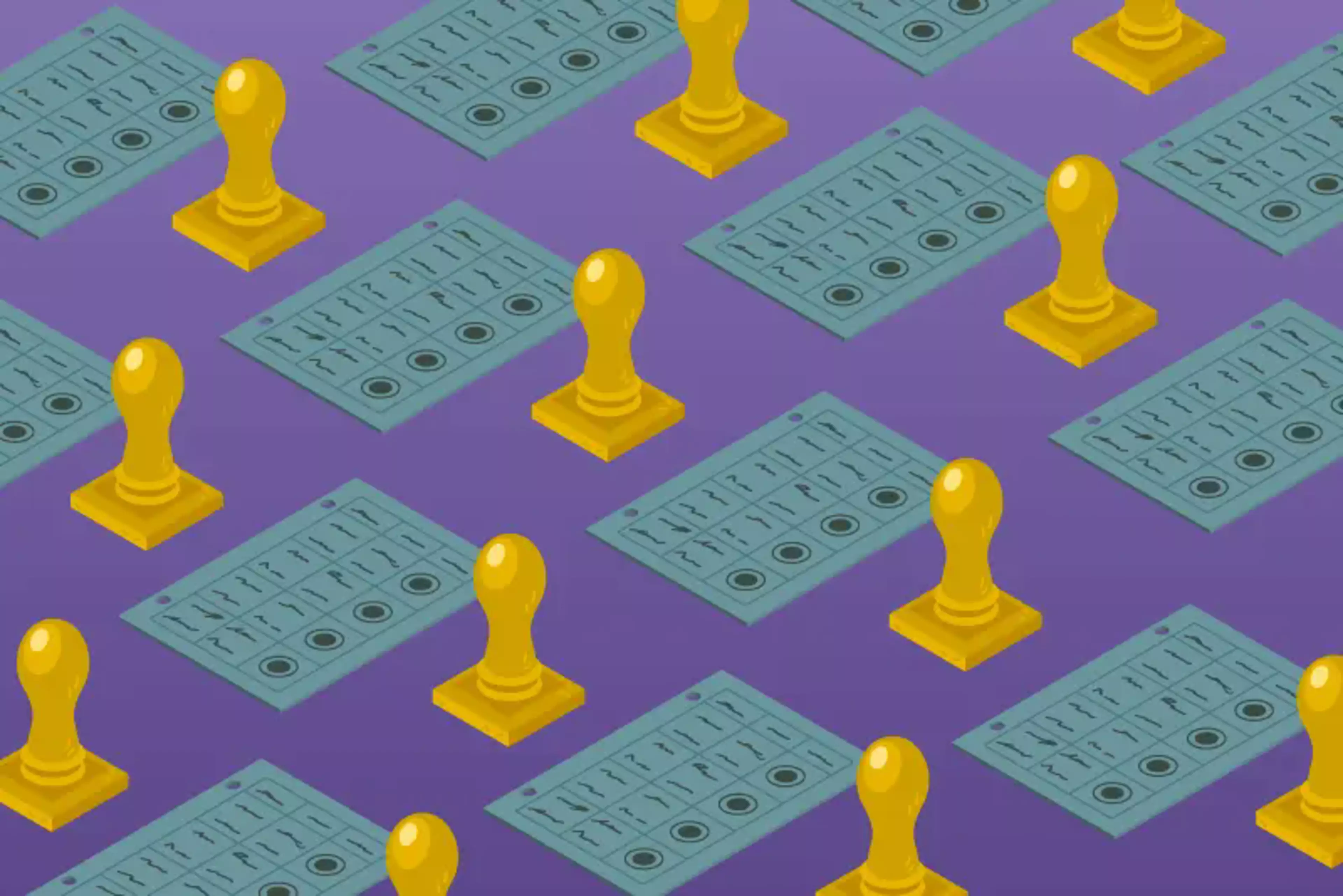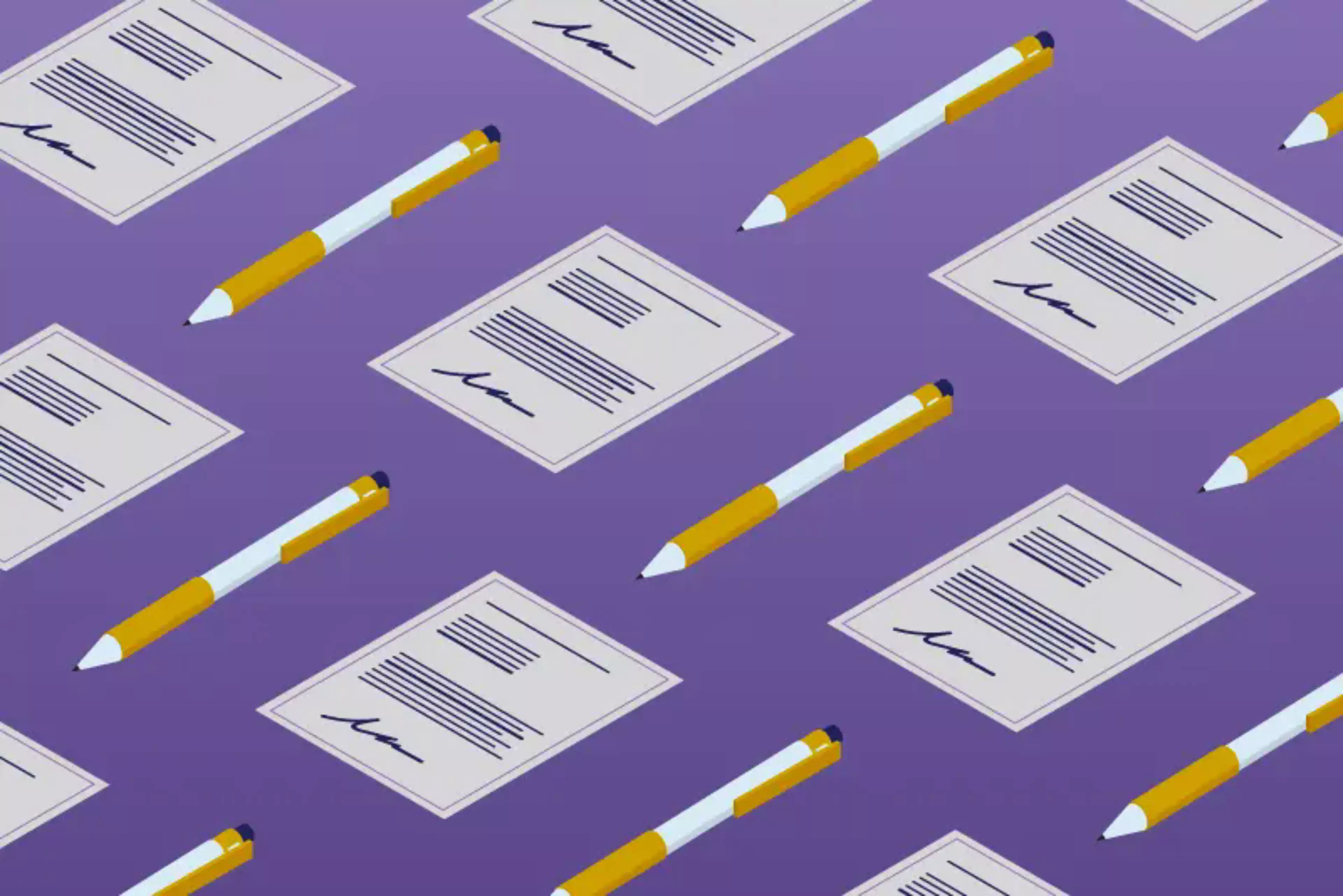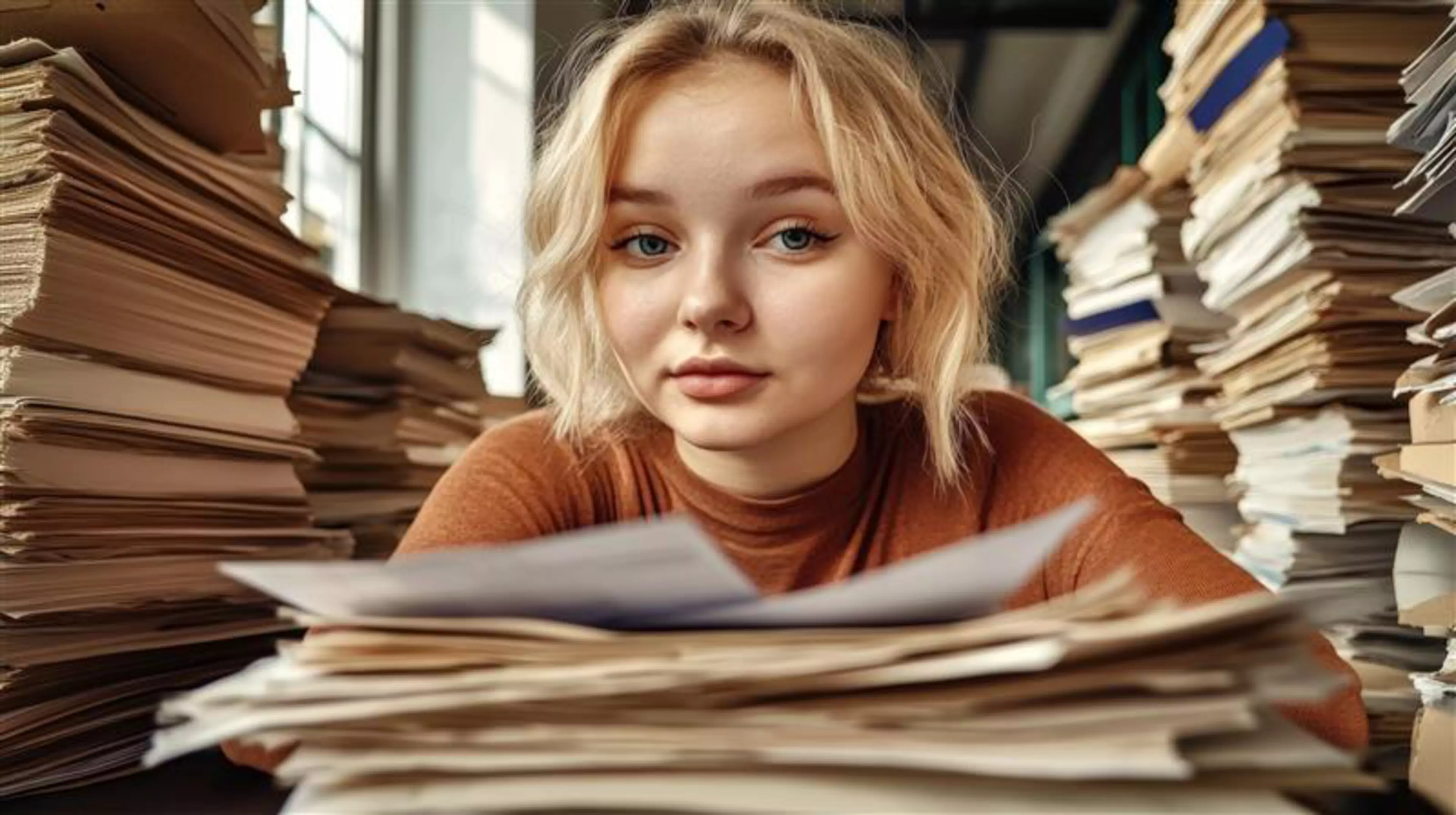Make work more flexible and efficient. Free up your staff to focus on value-added tasks. Be more responsive to customers. Improve your bottom line. Whatever your ambitions, digitising and automating core document-based workflows with intelligent scanning technology and OCR software can help, by enabling everyone to get more done, every day.
93% of people have been unable to find a document because it was wrongly named or incorrectly tagged when it was filed
Source: M-Files: 100 information management stats that will blow your mind
Source: M-Files: 100 information management stats that will blow your mind
Transform and optimise the everyday
What is optical character recognition (OCR)?
When you scan and convert a document to PDF without OCR, you can’t access or work with the content. In contrast, using an OCR solution for image processing means the digitised content is editable, and can be searched and used in machine processes.
- Easily read and searched; and their data can be accessed and used by business systems
- Automatically named and filed in the correct folder in your cloud storage or other solution
- Automatically routed to the right person, team, business system or work process to help speed up the handling of time-sensitive items like invoices, delivery notes, and requests for proposal (RFPs)
- Seamlessly integrated into your existing enterprise content management (ECM), enterprise resource planning (ERP) or other business systems to enhance downstream processes
What does a digitised, automated mailroom process look like?
Incoming paper documents
Incoming emails
Vista Bank Romania
To stay ahead in the competitive financial services market, Vista Bank has adopted an accelerated growth strategy and a new customer-centric business model. In parallel, it has invested in digitalisation technology, including M-Files and Document Navigator from Konica Minolta for digital mailroom and document management.
These solutions have transformed the document-intensive processes that underpin everyday banking operations and previously cost a lot in terms of money, time and resources. Now the bank has cut document processing time by 50%, reduced the cost of document creation and management, and enabled secure and easy remote information access based on user access rights.
Izabel Niță, the bank’s Administrative Director, says: ‘The traceability of the new records, the identification of responsible persons and the deadlines are easier to manage. Now we have more time to focus on the most important things: the requirements of our customers.’
These solutions have transformed the document-intensive processes that underpin everyday banking operations and previously cost a lot in terms of money, time and resources. Now the bank has cut document processing time by 50%, reduced the cost of document creation and management, and enabled secure and easy remote information access based on user access rights.
Izabel Niță, the bank’s Administrative Director, says: ‘The traceability of the new records, the identification of responsible persons and the deadlines are easier to manage. Now we have more time to focus on the most important things: the requirements of our customers.’
What does a digitised, automated invoice process look like?
- Recognises the order number, the supplier and the invoice number
- Renames the scanned document according to those attributes
- Files it in the correct supplier folder
Add a digitised approval workflow
Tupperware Austria speeds up invoice approvals anywhere
Working with Konica Minolta, Tupperware Austria rolled out an electronic invoice-processing system with a legally compliant digital archive. Suppliers send electronic invoices to a general email address; paper invoices are scanned on receipt, ready for electronic processing.
The built-in workflow automatically forwards an invoice to the next person in the processing and approvals workflow, no matter where they’re based — avoiding the delays associated with putting hard copies in the post.
As well as processing efficiency gains, the company also benefits from increased invoice status transparency. ‘You can now see at the touch of a button which invoices have been received, processed, approved and paid, and which are ready for archiving,’ says Peter Moser, Operations Manager at Tupperware Austria.
The built-in workflow automatically forwards an invoice to the next person in the processing and approvals workflow, no matter where they’re based — avoiding the delays associated with putting hard copies in the post.
As well as processing efficiency gains, the company also benefits from increased invoice status transparency. ‘You can now see at the touch of a button which invoices have been received, processed, approved and paid, and which are ready for archiving,’ says Peter Moser, Operations Manager at Tupperware Austria.